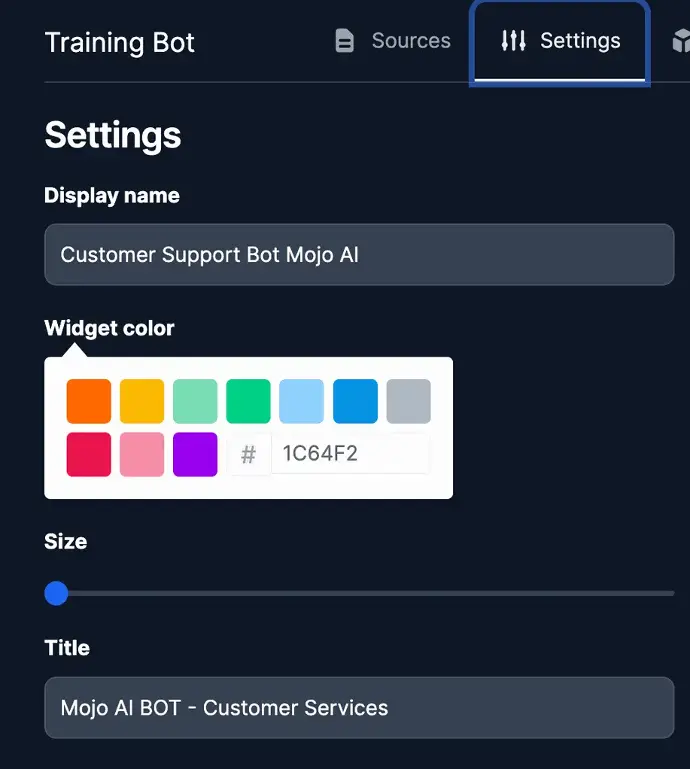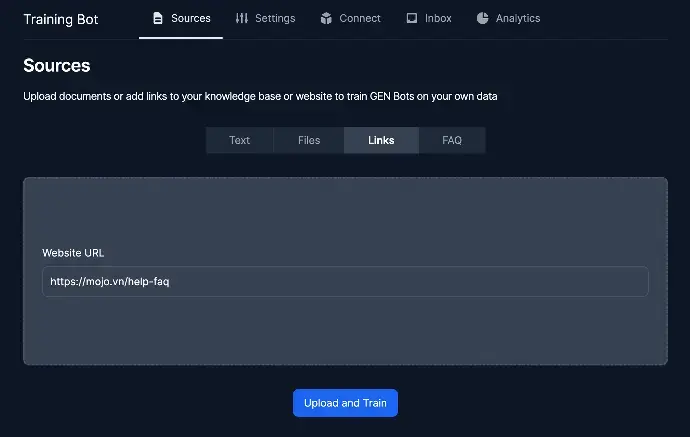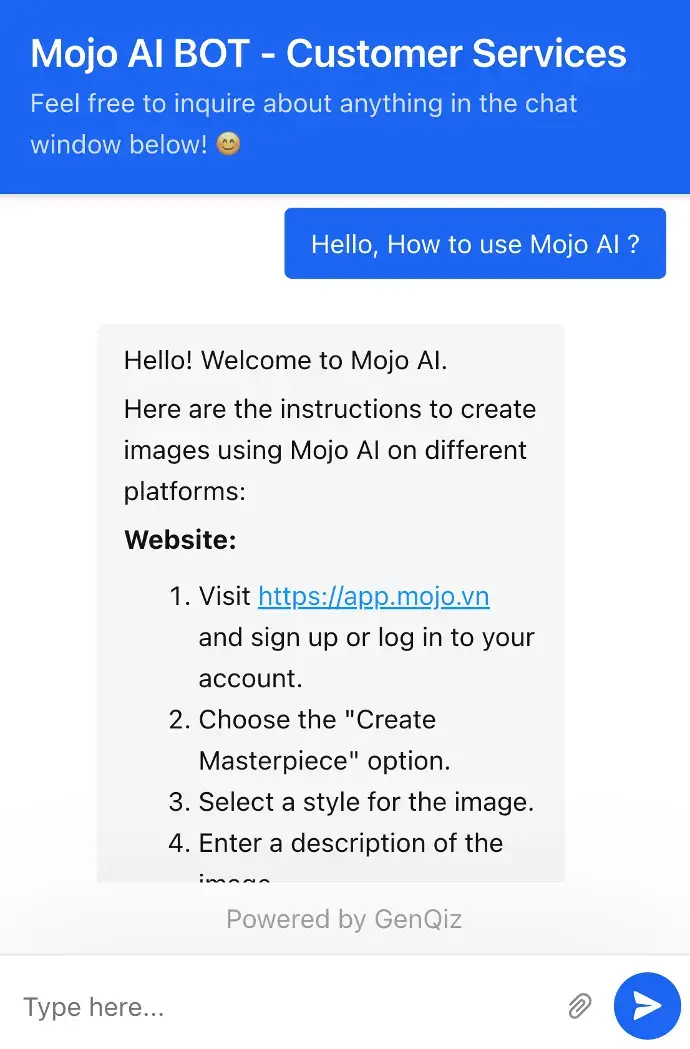Best AI Generator
GENQiz is a cutting-edge artificial intelligence question generator that has been meticulously developed to completely revolutionize the process of creating questions and exams.
Its primary aim is to provide users with the capability to generate multiple test variations, each tailored to different levels of complexity
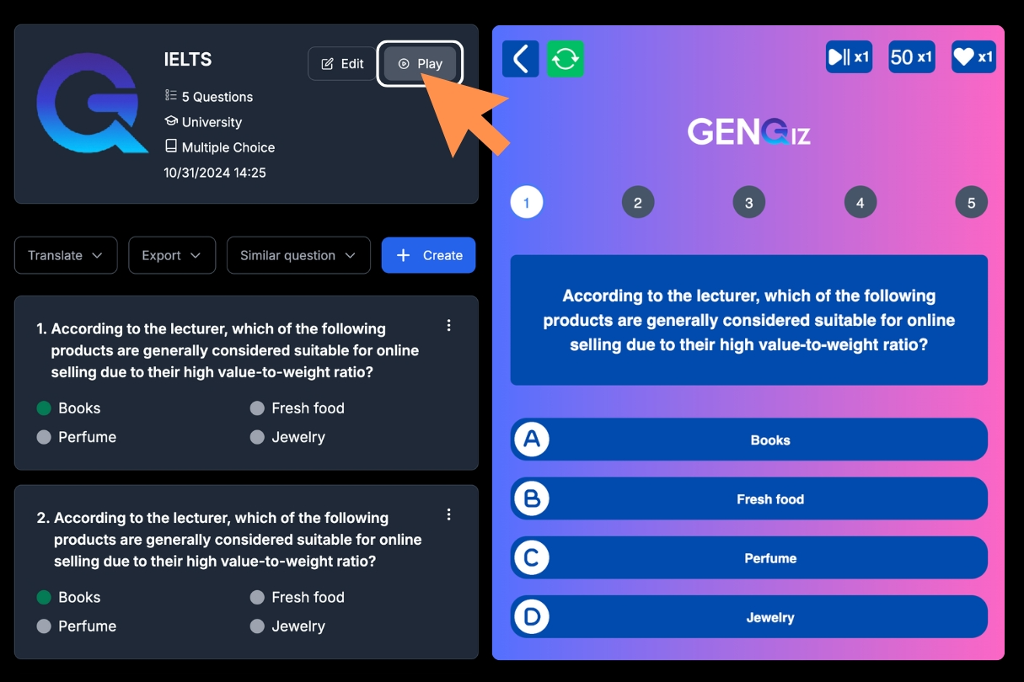
AI Question Generation
Quickly generate questions from various sources such as text documents, websites, YouTube videos or other links
Build AI Chatbots Effortlessly
Create intelligent chatbots from text documents, FAQs, or other sources
AI Question Generation
Using artificial intelligence (AI) algorithms and Large language Model (LLM) to
automatically generate questions from various sources of information such as text documents, websites or databases.
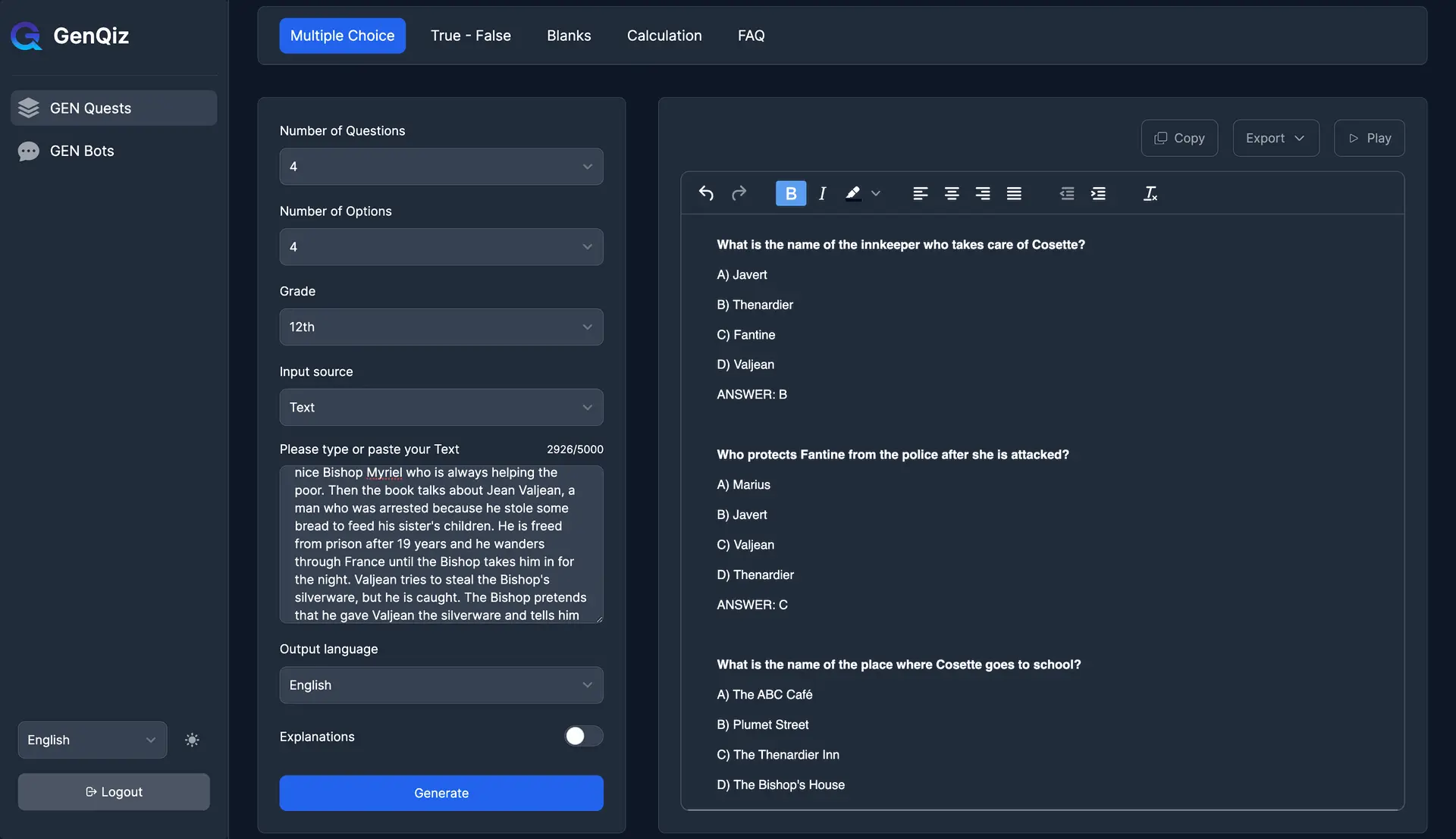
Multiple Choice
Users provide the content to be extracted and choose number of question and answers for questionnaire
Blanks
Generate Blanks question where there are one or more blank spaces in a sentence or a passage
True - False
Generate questionnaire with 2 answers (True /Flase) for each question
Calculation
Taker to perform a mathematical calculation or solve a numerical problem to arrive at the correct answer
4 Steps to start with GenBot
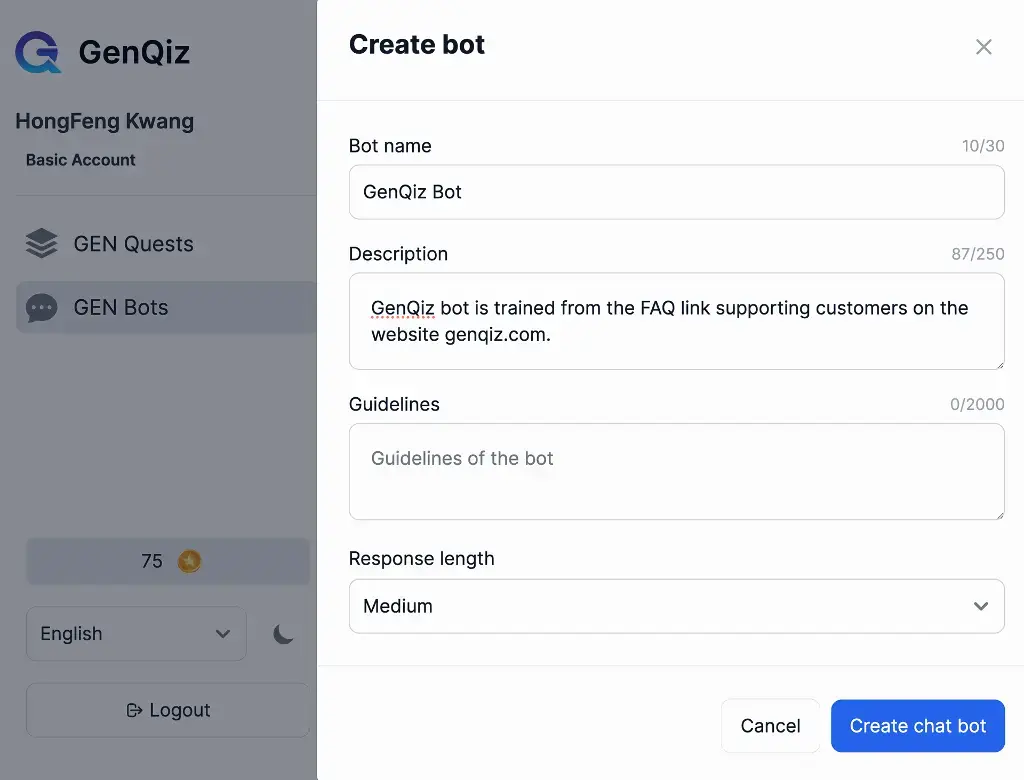
Step 1: Create your Bot
Welcome to GenQiz, where you can effortlessly create your own intelligent chatbot to enhance customer engagement and streamline your business processes. https://app.genqiz.com.
Once logged in, navigate to the "GEN Bots" section, where you'll begin the exciting journey of bot creation.
Step 2: Training Bot with AI
Your data undergoes advanced training using state-of-the-art AI technologies like Large Language Models (LLM) and Natural Language Processing (NLP).
You can upload text, files, links, or a FAQ CSV file with the template {question, answer}
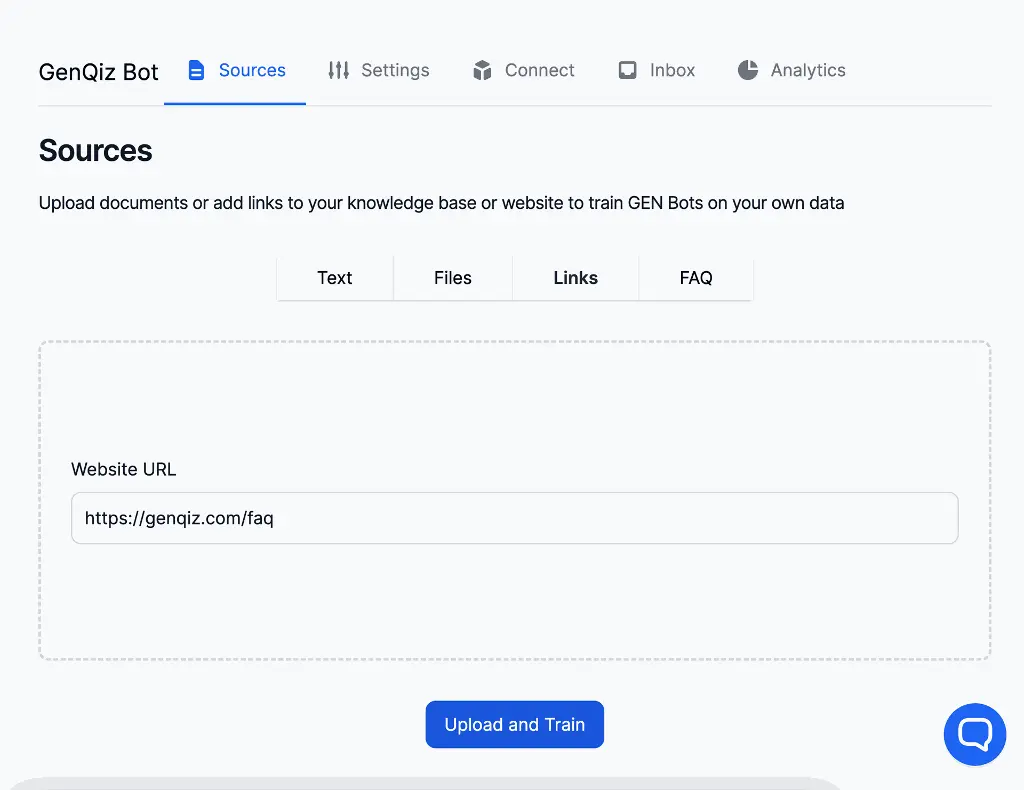
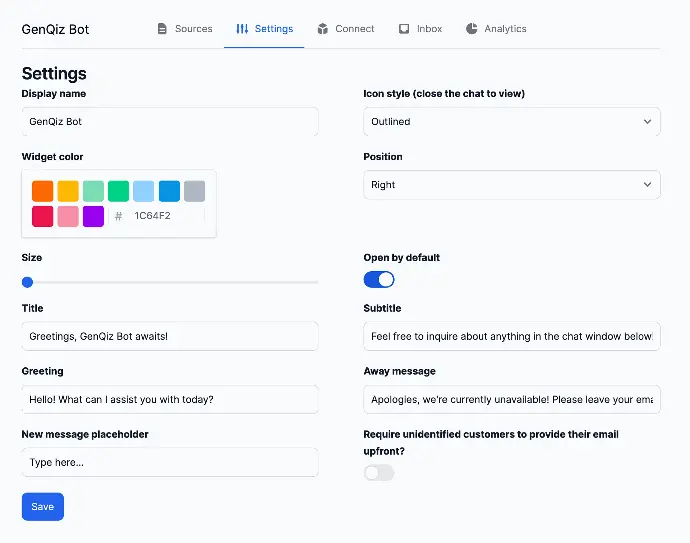
Step 3: Bot Setting
Configure your bot
- Bot Info: Name, Response Length, Description, Guidelines
- Bot UI: Display name, Icon style (close the chat to view), Widget color, Position, Size, Open by default, Title, Subtitle, Greeting, etc.
Step 4: Connect
Copy the generated script code and paste it onto your website to start using the GenQiz Bot.
Follow these steps, and you'll be ready to start using GenQiz Bot to enhance your website's functionality and engage with your audience effectively!
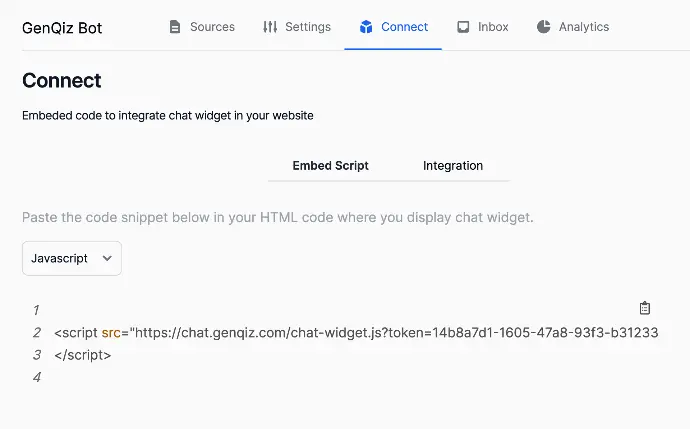
Contact us today
Discover how Digiforce can comprehensively optimize all your business operations, improve performance and create breakthroughs for your business!